0x06-Awesome command line slide | 记一次分享命令行的幻灯片
description: 一个关于 command line 的 slide
CLI =>
Command line interface =>
命令行界面
Why command line¶
What's wrong with GUI?
- GUI 与其他工具交互太难了,你不能像 shell 一样,将一个 GUI 程序的输出作为另一个程序的输入
- 鼠标操作太慢了
-
跨平台。我只用终端和浏览器,那么我的工具栈基本上都是跨平台的(跨平台的语言、换行符
-
服务器上,难以使用 GUI 程序

- GUI 消耗资源太多了,尤其是越来越多的 Electron 应用

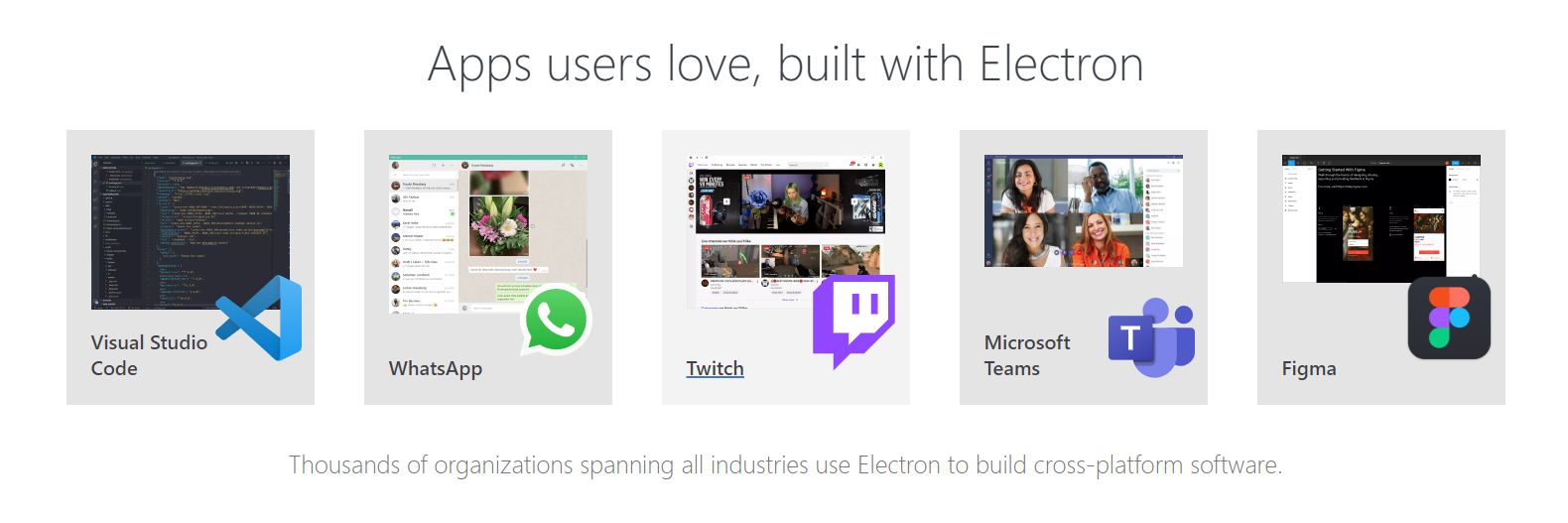
Unix 哲学¶
Mike Gancarz的《UNIX哲学》
The UNIX Philosophy 9条训格之言:
- 小即是美
- 让程序只做好一件事
- 尽可能早地创建原型
- 可移植性比效率更重要
- 数据应该保存为文本文件
- 尽可能地榨取软件的全部价值
- 使用 shell 脚本来提高效率和可移植性
- 避免使用可定制性低下的用户界面
- 所有程序都是数据的过滤器1. 小即是美
- 让程序只做好一件事
KISS 原则
KISS 原则是英语 Keep It Simple, Stupid 的首字母缩略字,是一种归纳过的经验原则9. 所有程序都是数据的过滤器
map filter reduce
// https://twitter.com/steveluscher/status/741089564329054208
// Map/filter/reduce in a tweet:
map([🌽, 🐮, 🐔], cook)
=> [🍿, 🍔, 🍳]
filter([🍿, 🍔, 🍳], isVegetarian)
=> [🍿, 🍳]
reduce([🍿, 🍳], eat)
=> 💩
如何开始使用一个新的命令行工具¶
-
install
-
Unix/Linux
- yum apt dnf homebrew...
-
windoww
- scoop https://scoop.sh/
- choco https://chocolatey.org/
- ...
-
Code
-
- Document
-
man
- help -h --help
man bash
mv --help
- Tl;Dr
too long; didn't read

参数¶
| System | Style | Example |
|---|---|---|
| Unix | 风格参数,前面加单破折线 - | {{command}} -h |
| BSD | 风格参数,前面不加破折线 | {{command}} help |
| GNU | 风格参数,前面加双破折线 | {{command}} --help |
| ||
find ‘-r’ IN |
-
https://www.gnu.org/prep/standards/html_node/Option-Table.html#Option-Table### 符号
-
! > | ### Pipline
在类Unix操作系统(以及一些其他借用了这个设计的操作系统,如Windows)中,管道(英语:Pipeline)是一系列将标准输入输出链接起来的进程,其中每一个进程的输出被直接作为下一个进程的输入。 每一个链接都由匿名管道实现[来源请求]。管道中的组成元素也被称作过滤程序
这个概念是由道格拉斯·麦克罗伊为Unix 命令行发明的,因与物理上的管道相似而得名
Pipline Example 1
ls -l | less
在这个例子中,ls用于在Unix下列出目录内容,less是一个有搜索功能的交互式的文本分页器。这个管线使得用户可以在列出的目录内容比屏幕长时目录上下翻页
Pipline example 2
curl "http://en.wikipedia.org/wiki/Pipeline_(Unix)" | \
sed 's/[^a-zA-Z ]/ /g' | \
tr 'A-Z ' 'a-z\n' | \
grep '[a-z]' | \
sort -u | \
comm -23 - /usr/share/dict/words | \
less
- curl 获取该网页的HTML内容(在有些系统上可以使用wget)
- sed 移除非空格的字符和网页内容的字母,并以空格取代之
- tr 把大写字母改成小写字母,并把行列里的空格换成新行(每个词现在各占有独立的一行)
- grep 过滤得到那些至少有一个小写字母的行(删除空行)
- sort 将「单词」(也就是每一个行)按照字母顺序排序,并且通过命令行的-u参数来删除重复的行
- comm 查找两个文件中的共同行,-23过滤掉只有第二个文件拥有的行、两个文件共有的行,仅仅留下只在第一个文件中有的行在文件名的位置上的-参数表示要求comm使用标准输入(在这个例子里,他的标准输入来自于管道上游的标准输出)作为输入,而不是以普通文件作为输入最终得到一串没有出现在/usr/share/dict/words之中的「单词」(也就是一行)
- less 允许用户翻页浏览结果
! ¶
$ echo foo bar baz
foo bar baz
$ !!
echo foo bar baz
foo bar baz
> ¶
echo 1 > 1.txt # 将数字 1 写入文件 1.txt
cat 1.txt # 输出 1.txt 的内容
# 输出:1
echo 2 >> 1.txt # 将数字 2 写入文件 1.txt 的末行
cat 1.txt | clip.exe # 通过管道将文件 1.txt 的内容传输到 windows 的剪切板
shortcuts¶
bash
| keyboard | Command Editing Shortcuts |
|---|---|
| Go to the start/end of the command line | |
| Search the history backwards | |
| Clear the screen | |
| Terminate the command |
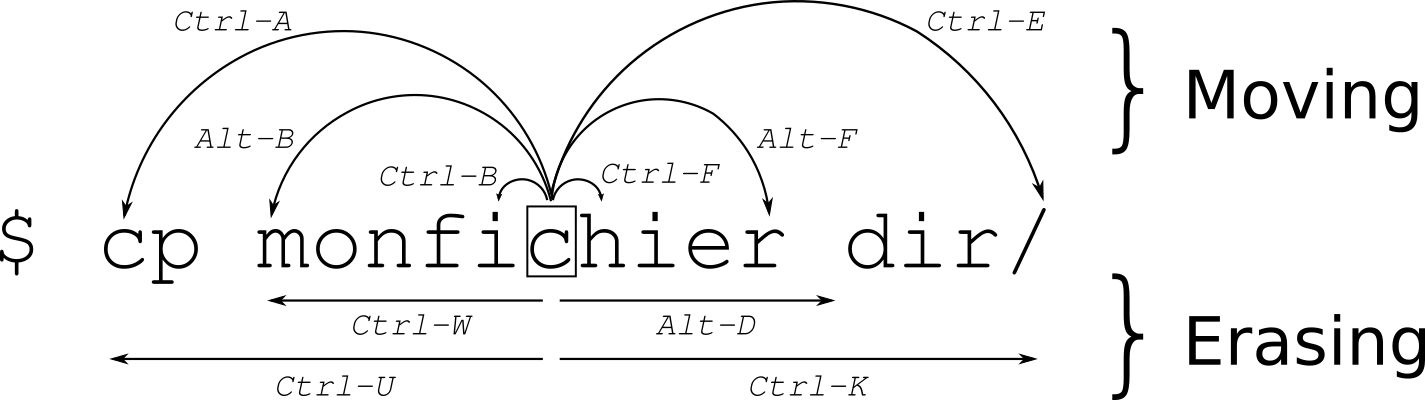
- https://kapeli.com/cheat_sheets/Bash_Shortcuts.docset/Contents/Resources/Documents/index¶
有趣的命令行工具¶
- 🚀jq
- 🚀cURL
- 🚀Httpie
- 🚀ffmpeg
- 🚀clip.exe
-
🚀code.exe
-
🦄 you-get soimort/you-get
- 🦄 aria2 aria2/aria2
jq
Document: https://stedolan.github.io/jq/tutorial/
$ curl 'https://api.github.com/repos/stedolan/jq/commits?per_page=5' | jq '.'
# formatter
[
{
"sha": "d25341478381063d1c76e81b3a52e0592a7c997f",
"commit": {
"author": {
"name": "Stephen Dolan",
"email": "[email protected]",
"date": "2013-06-22T16:30:59Z"
},
"committer": {
"name": "Stephen Dolan",
"email": "[email protected]",
"date": "2013-06-22T16:30:59Z"
},
"message": "Merge pull request #162 from stedolan/utf8-fixes\n\nUtf8 fixes. Closes #161",
"tree": {
"sha": "6ab697a8dfb5a96e124666bf6d6213822599fb40",
"url": "https://api.github.com/repos/stedolan/jq/git/trees/6ab697a8dfb5a96e124666bf6d6213822599fb40"
},
"url": "https://api.github.com/repos/stedolan/jq/git/commits/d25341478381063d1c76e81b3a52e0592a7c997f",
"comment_count": 0
},
"url": "https://api.github.com/repos/stedolan/jq/commits/d25341478381063d1c76e81b3a52e0592a7c997f",
"html_url": "https://github.com/stedolan/jq/commit/d25341478381063d1c76e81b3a52e0592a7c997f",
"comments_url": "https://api.github.com/repos/stedolan/jq/commits/d25341478381063d1c76e81b3a52e0592a7c997f/comments",
"author": {
"login": "stedolan",
...
Httpie
Pages: https://httpie.org/

http PUT httpbin.org/put X-API-Token:123 name=John
# http [flags] [METHOD] URL [ITEM [ITEM]]
code
# 新建一个文件
code README.md
# 新建两个文件
code foo.md bar.md
# 编辑一个已存在的文件
code foo.md
# diff 比较两个文件
code -d foo.md bar.md
code --diff foo.md bar.md
# 新打开一个窗口
code -n
WSL¶
WSL 的全称叫做:Windows Subsystem for Linux,即「适用于 Linux 的 Windows 子系统」。WSL 的诞生让 Windows 用户(开发人员)按原样运行 GNU/Linux 环境 —— 包括大多数命令行工具、实用工具和应用程序 —— 且不会产生虚拟机开销。
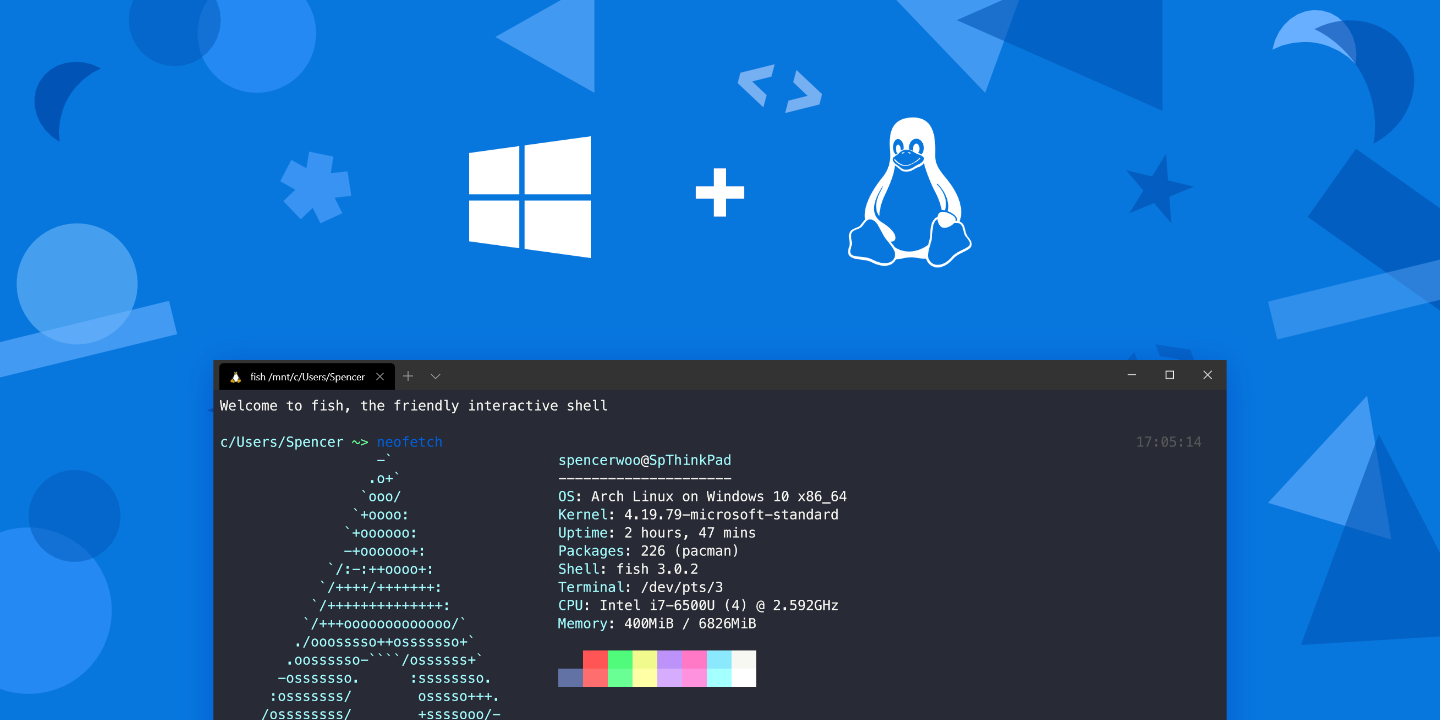
Terminals¶
Linux/Unix
- bash
- zsh https://ohmyz.sh/
- fish https://fishshell.com/
windows
- windows Terminal microsoft/terminal
- WSL Terminal
- powershell
- cmd
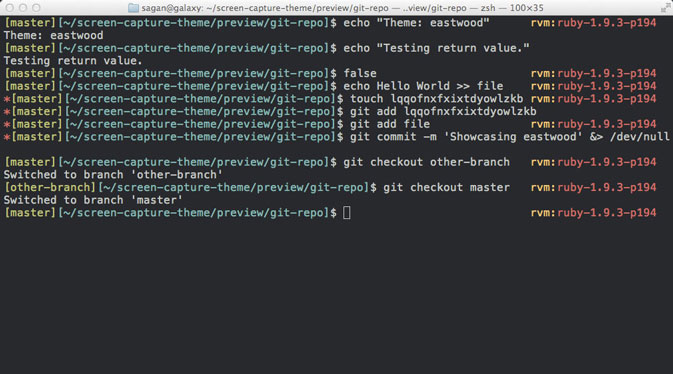
编辑器¶
- vim / emacs => vscode
code --help
Visual Studio Code 1.43.1
Usage: code.exe [options][paths...]
To read output from another program, append '-' (e.g. 'echo Hello World | code.exe -')
Options
-d --diff <file> <file> Compare two files with each other.
-a --add <folder> Add folder(s) to the last active window.
-g --goto <file:line[:character]> Open a file at the path on the specified
line and character position.
-n --new-window Force to open a new window.
-r --reuse-window Force to open a file or folder in an
already opened window.
-w --wait Wait for the files to be closed before
returning.
--locale <locale> The locale to use (e.g. en-US or zh-TW).
--user-data-dir <dir> Specifies the directory that user data is
kept in. Can be used to open multiple
distinct instances of Code.
-v --version Print version.
-h --help Print usage.
--telemetry Shows all telemetry events which VS code
collects.
--folder-uri <uri> Opens a window with given folder uri(s)
--file-uri <uri> Opens a window with given file uri(s)
Extensions Management
--extensions-dir <dir> Set the root path for
extensions.
--list-extensions List the installed
extensions.
--show-versions Show versions of installed
extensions, when using
--list-extension.
--category Filters installed
extensions by provided
category, when using
--list-extension.
--install-extension <extension-id | path-to-vsix> Installs or updates the
extension. Use `--force`
argument to avoid
prompts.
--uninstall-extension <extension-id> Uninstalls an extension.
--enable-proposed-api <extension-id> Enables proposed API
features for extensions.
Can receive one or more
extension IDs to enable
individually.
Troubleshooting
--verbose Print verbose output (implies --wait).
--log <level> Log level to use. Default is 'info'.
Allowed values are 'critical', 'error',
'warn', 'info', 'debug', 'trace', 'off'.
-s --status Print process usage and diagnostics
information.
--prof-startup Run CPU profiler during startup
--disable-extensions Disable all installed extensions.
--disable-extension <extension-id> Disable an extension.
--inspect-extensions <port> Allow debugging and profiling of
extensions. Check the developer tools for
the connection URI.
--inspect-brk-extensions <port> Allow debugging and profiling of
extensions with the extension host being
paused after start. Check the developer
tools for the connection URI.
--disable-gpu Disable GPU hardware acceleration.
--max-memory Max memory size for a window (in Mbytes).
REPL¶
读取﹣求值﹣输出循环
- ipython https://ipython.org/install.html
import java.util.Scanner;
public class AiMain {
public static void main(String[] args) {
Scanner sc = new Scanner(System.in);
String str;
while (true) {
str = sc.next();
str = str.replace("吗", "");
str = str.replace("?", "!");
str = str.replace("? ", "! ");
System.out.println(str);
}
}
}
dbcli¶
- pgcli - Postgres Client with Auto-completion and Syntax Highlighting
- mycli - MySQL/MariaDB/Percona Client with Auto-completion and Syntax Highlighting
- litecli - SQLite Client with Auto-completion and Syntax Highlighting
- mssql-cli - Microsoft SQL Server Client with Auto-completion and Syntax Highlighting
- athenacli - AWS Athena Client with Auto-completion and Syntax Highlighting
- vcli - VerticaDB client
- iredis - Client for Redis with AutoCompletion and Syntax Highlighting### dotfile
dotfiles 就是软件的配置文件。一般用于软件设置,可以通过备份 dotfiles 的方式,同步软件设置
同步原理 主要是应用了ln软连接的功能,命名格式如下:
ln [参数][目标文件或目录]
dotfile example
.bash_profile.bash_prompt.bashrc.curlrc.curlrc: Add back connect-timeout.exports.exports: Hide zsh warning on macOS.gdbinit.gitattributes.gitattributes: Disable normalizing line endings globally.gitconfig.gitignore.gvimrc.hgignore.hushlogin.inputrc.macos.osx.screenrc.tmux.conf.vimrc-
.wgetrc -
https://blog.spencerwoo.com/2020/07/how-i-manage-my-dotfiles/### 如何写一个命令行
-
选择开发语言(eg: Python\Rust\Go...)
- 选择一个库
- 加点颜色> optparse: https://docs.python.org/zh-cn/3.8/library/optparse.html
from optparse import OptionParser
...
parser = OptionParser()
parser.add_option("-f", "--file", dest="filename",
help="write report to FILE", metavar="FILE")
parser.add_option("-q", "--quiet",
action="store_false", dest="verbose", default=True,
help="don't print status messages to stdout")
(options, args) = parser.parse_args()
# With these few lines of code, users of your script can now do the "usual thing" on the command-line, for example:
# <yourscript> --file=outfile -q
python-prompt-toolkit

class FuzzCommand {
public static void main(String[] args) {
// do some stuffs
System.out.print(args[0])
}
// javac FuzzCommand.java
// java FuzzCommand Fuzz
color
def enable():
HEADER = '\033[95m'
OKBLUE = '\033[94m'
OKGREEN = '\033[92m'
WARNING = '\033[93m'
FAIL = '\033[91m'
ENDC = '\033[0m'
BOLD = "\033[1m"
def disable():
HEADER = ''
OKBLUE = ''
OKGREEN = ''
WARNING = ''
FAIL = ''
ENDC = ''
def infog(msg):
print(OKGREEN + msg + ENDC)
def info(msg):
print(OKBLUE + msg + ENDC)
def warn(msg):
print(WARNING + msg + ENDC)
def err(msg):
print(FAIL + msg + ENDC)
enable()
如何写一个脚本¶
-
选择一门开发语言
- Shell
- Bash
- Powershell
- Python
- Go
- Rust
- Shell
$profile
# git
function invoke-git {
[alias('g')]
param(
[parameter(mandatory = $true, position = 0)]
[string]
$cmd,
[parameter(mandatory = $false, valuefromremainingarguments = $true)]
[string[]]
$params
)
switch ($cmd) {
# add
'a' { git add $params }
# branch
'b' { git branch $params }
# checkout
'c' { git checkout $params }
# clone repo
'cl' { git clone $params }
# commit
'co' { git commit $params }
# fetch
'f' { git fetch $params }
# init
'i' { git init $params }
# log
'l' { git log $params }
# pretty log
'll' { git log --graph --pretty=format:'%cred%h%creset -%c(yellow)%d%creset %s %cgreen(%cr) %c(bold blue)<%an>%creset' --abbrev-commit }
# merge
'm' { git merge $params }
# pull
'pl' { git pull $params }
# push
'ps' { git push $params }
# rebase
'r' { git rebase $params }
# reset changes
'rs' { git reset $params }
# status
's' { git status $params }
# tag
't' { git tag $params }
# catchall
default { git $cmd $params }
}
}
Reference¶
- https://kapeli.com/cheat_sheets/Bash_Shortcuts.docset/Contents/Resources/Documents/index
- fliptheweb/bash-shortcuts-cheat-sheet
- https://github.com/laixintao/myslides/blob/master/awesome-commandline/awesome-commandline.md
- https://revealjs.com
- https://www.dbcli.com/about/
- https://www.zhihu.com/question/267095526
- https://www.gnu.org/prep/standards/html_node/Option-Table.html#Option-Table
- https://wiki.archlinux.org/index.php/Dotfiles
- https://zh.wikipedia.org/wiki/%E7%AE%A1%E9%81%93_(Unix)
创建日期: 2021-03-04