0x05-LightPorxy 的非官方文档
description: LightProxy 是一款基于 whistle 的本地代理抓包软件
PS: 复制官方文档 [:doge:]
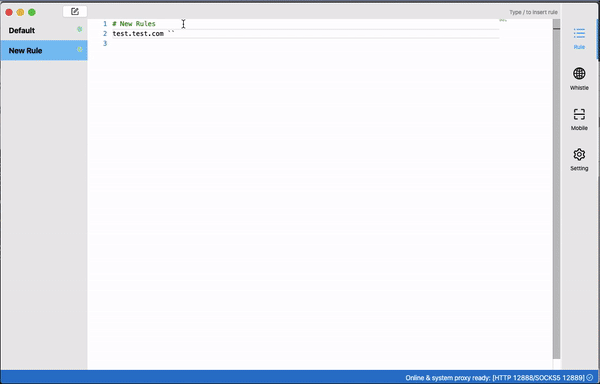
1. 安装¶
windwos
- Windows 用户的 Chrome 如果代理不生效,尝试重启下 Chrome
- Windows 用户如果出现证书错误,你可能需要右键 => 属性 => 以
管理员身份运行,然后在 LightProxy 的菜单中使用 Help => Install Certificate & Helper - 检查右下角是否启用了 LightProxy 系统代理
- 检查 window 代理服务器是否启用了
127.0.0.1:12888设置
2. 如何和其他代理应用一起使用¶
将其它代理设置为非系统代理后,将LightProxy 设置为系统代理
配置一条规则
/xxx/ socks5://127.0.0.1:1080
这样的方式指定满足匹配条件的页面通过 socks5://127.0.0.1:1080 的代理进行转发。
或者通过
/.*/ socks5://127.0.0.1:1080
的方式设置一个前置代理。
对于 HTTP 代理,使用
/.*/ proxy://127.0.0.1:1080
3. 规则¶
3.1 JS Console 调试控制台(eruda)¶
github.com/alibaba/lightproxy htmlPrepend://`
<script src="https://cdn.jsdelivr.net/npm/eruda"></script>
<script>eruda.init();</script>
}`
3.2 响应静态内容(可用于 mock)¶
github.com/alibaba/lightproxy `resposne content
multiple line
`
3.3 Mock 模拟 JSON¶
github.com/alibaba/lightproxy `{
"test": "value",
"key": 5
}
` resHeaders://`{
"Content-type": "application/json"
}
`
3.4 增加 CORS 跨域头¶
github.com/alibaba/lightproxy resCors://
3.5 通过通配符映射 URL¶
^github.com/alibaba/lightproxy https://g.alicdn.com/another-path/github.com/alibaba/lightproxy
3.6 延迟请求(resDelay)¶
github.com/alibaba/lightproxy resDelay://
3.7 用 Node.js 书写规则¶
行内的写法,注意 ` 符号
github.com/alibaba/lightproxy scriptfile://`
exports.handleRequest = async (ctx, next) => {
// do sth
// ctx.fullUrl 可以获取请求url
// ctx.headers 可以获取请求头
// ctx.options 里面包含一些特殊的请求头字段,分别可以获取一些额外信息,如请设置的规则等
// ctx.method 获取和设置请求方法
// const reqBody = await ctx.getReqBody(); 获取请求 body 的 Buffer 数据,如果没有数据返回 null
// const reqText = await ctx.getReqText(); 获取请求 body 的文本,如果没有返回''
// const formData = await ctx.getReqForm(); 获取表单对象,如果不是表单,返回空对象{}
// ctx.req.body = String| Buffer | Stream | null,修改请求的内容
// next 方法可以设置 next({ host, port });
// 只有执行next方法后才可以把正常的请求发送出去
const { statusCode, headers } = await next();
// do sth
// const resBody = yield ctx.getResBody();
// const resText = yield ctx.getResText();
// ctx.status = 404; 修改响应状态码
// ctx.set(headers); 批量修改响应头
// ctx.set('x-test', 'abc'); 修改响应头
// ctx.body = String| Buffer | Stream | null; 修改响应内容
ctx.body = 'test';
};`
也可以直接指向一个文件
github.com/alibaba/lightproxy scriptfile:/path/to/file.js
4. 在命令行中使用¶
export https_proxy=http://127.0.0.1:12888 http_proxy=http://127.0.0.1:12888 all_proxy=socks5://127.0.0.1:12889
curl https://baidu.com -I
Response
HTTP/1.1 200 Connection Established
Proxy-Agent: whistle
HTTP/2 302
server: bfe/1.0.8.18
date: Fri, 19 Jun 2020 03:36:36 GMT
content-type: text/html
content-length: 161
location: http://www.baidu.com/
__lightproxy-host-ip__: 127.0.0.1
__lightproxy-rules__: none
__lightproxy-real-url__: https://baidu.com/
__lightproxy-help__: See https://github.com/alibaba/lightproxy
5. 匹配规则¶
5.1 域名匹配¶
# 上述匹配也可以限定域名的端口号
www.test.com:8888 operatorURI # 8888端口
www.test.com/ operatorURI # http为80端口,其它443端口
6. 参考¶
- https://lightproxy.org/zh-CN
- https://lightproxy.org/zh-CN/rules/match#%E5%9F%9F%E5%90%8D%E5%8C%B9%E9%85%8D
- https://wproxy.org/whistle/pattern.html
最后更新: 2021-07-26
创建日期: 2021-03-04
创建日期: 2021-03-04