0x03-如何订阅一个 Repo 的 Realese 信息:利用 Github API 获取 spring-framework 所有版本更新信息
description: 简单尝试下使用 Github API 获取一个仓库的版本信息,然后用 marked.js 简单渲染成 html
简介¶
spring framework 更新后都会有新的特性, 而且 spring framework 是在 github 上开源的, github 上也会有相应的版本更新日志, 所以我采用 github api 可以获取其日志内容, 当然你可以在页面上看, 不过我想要的是所有的信息
快速上手¶
- github 获取的对应仓库的链接
https://api.github.com/repos/spring-projects/spring-framework/releases
入门篇¶
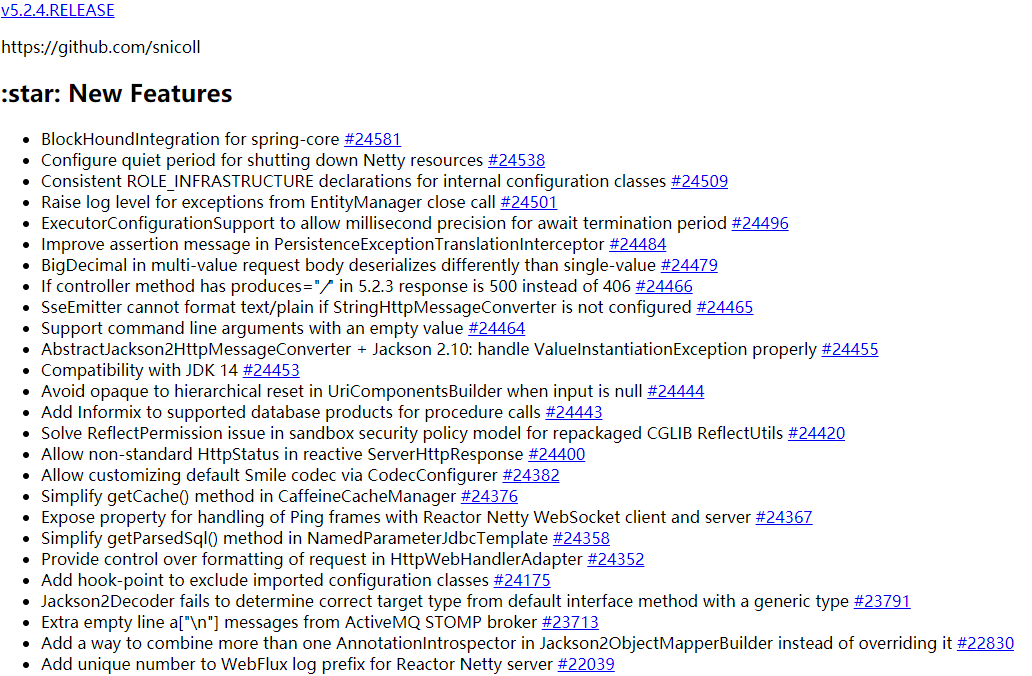
- 直接贴代码
<script src="https://cdn.staticfile.org/jquery/2.1.2/jquery.min.js"></script>
<script src="https://cdn.staticfile.org/marked/0.6.2/marked.min.js"></script>
<script src="https://cdn.staticfile.org/highlight.js/9.15.6/highlight.min.js"></script>
<body>
<div id="list"></div>
<script>
$(function () {
marked.setOptions({
renderer: new marked.Renderer(),
gfm: true,
tables: true,
breaks: false,
pedantic: false,
sanitize: false,
smartLists: true,
smartypants: false,
highlight: function (code, lang) {
//使用 highlight 插件解析文档中代码部分
return hljs.highlightAuto(code, [lang]).value;
}
});
let html = "";
$.ajax({
type: "get",
url: "https://api.github.com/repos/spring-projects/spring-framework/releases", // 路径
data: {
},
dataType: "json",
async: false,
success: function (data) {
$.each(data, function (index, value) {
// console.log(value['url']);
// console.log(value['assets_url']);
// console.log(value['upload_url']);
console.log(value['html_url']);
// console.log(value['id']);
console.log(value['tag_name']);
// console.log(value['target_commitish']);
// console.log(value['name']);
// console.log(value['draft']);
// console.log(value['author']['login']);
// console.log(value['author']['id']);
// console.log(value['author']['node_id']);
// console.log(value['author']['avatar_url']);
// console.log(value['author']['gravatar_id']);
// console.log(value['author']['url']);
console.log(value['author']['html_url']);
// console.log(value['author']['followers_url']);
// console.log(value['author']['following_url']);
// console.log(value['author']['gists_url']);
// console.log(value['author']['starred_url']);
// console.log(value['author']['subscripttions_url']);
// console.log(value['author']['organizations_url']);
// console.log(value['author']['repos_url']);
// console.log(value['author']['events_url']);
// console.log(value['author']['received_events_url']);
// console.log(value['author']['type']);
// console.log(value['author']['site_admin']);
// console.log(value['prerelease']);
// console.log(value['created_at']);
// console.log(value['published_at']);
// console.log(value['assets']);
// console.log(value['tarball_url'])
// console.log(value['zipball_url'])
console.log(value['body'])
html += `<a href='${value['html_url']}'>${value['tag_name']}</a><p>${value['author']['html_url']}</p>${marked(value['body'])}<hr>`;
});
}
})
$("#list").html(html);
});
</script>
</body>
附录¶
- github 对应的 api
https://api.github.com/repos/${github name}/${repo name}/releases - github api v4
最后更新: 2021-07-26
创建日期: 2021-03-04
创建日期: 2021-03-04